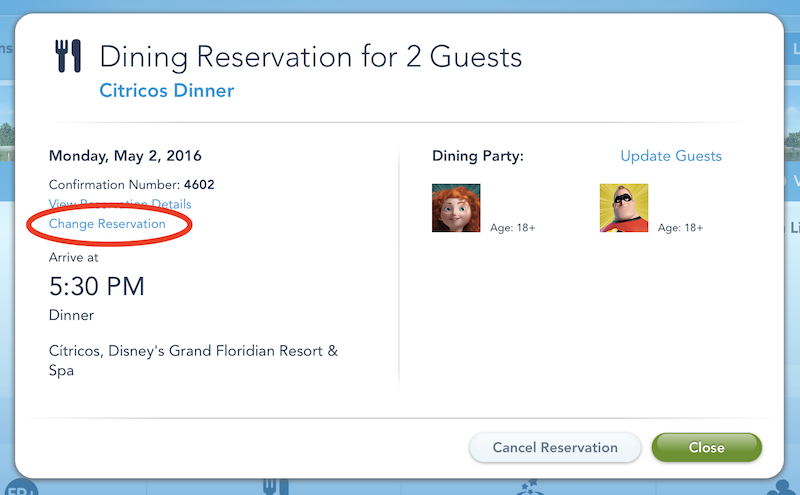A recent change to the My Disney Experience website now allows guests to modify their dining reservations rather than cancelling and re-booking.
{multithumb thumb_width=600 thumb_height=450 thumb_proportions=bestfit}
Make changes to Disney dining reservation
Existing Advance Dining Reservations for restaurants at Walt Disney World Resort can now be modified. By viewing the detail of a current dining reservation, changes can be made to the date of the reservation, dining time and party size. Click on the "Change Reservation" link to view the new options.
Changing the date of the reservation and clicking the "Search" button presents a time option identical or close to the original dining time:
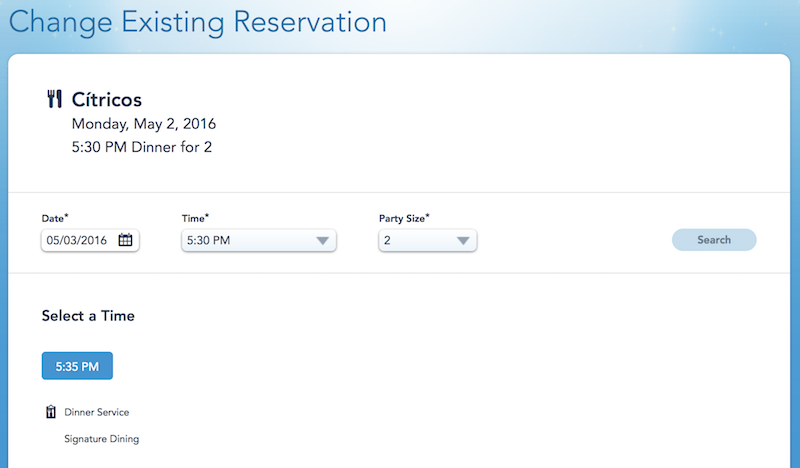
Attempting to change the reservation time displays a number of options close to the orignal schedule:

And changing the party size also presents option(s) which best match the original dining schedule:

Other options are available to update the guests on the reservation and cancel the reservation entirely. Changes to the restaurant location require that the entire reservation be cancelled.
At this time, these modification features do not appear to be present in the My Disney Experience mobile app or mobile website. Only the full desktop site at MyDisneyExperience.com is supported.
Advance dining reservations can be made up to 180 days in advance.
Hat tip to DisneyFoodBlog.com!